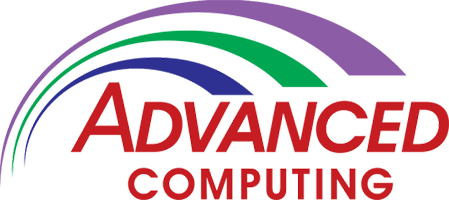5 WAYS TO SEARCH THE WEB LIKE A PRO
Staying safe online should be a high priority for anyone who is an internet user, especially if you are using to web to access or share private information, such as your birthdate, social security number and bank information. When you’re doing research for work, school or just trying to find a new site to browse, […]
ANSWERS TO 5 COMMON QUESTIONS ABOUT COMPUTER CLEANING
Your computer can be slowed down by more than just a cluttered desktop. Dust, dirt and food crumbs can do damage to your computer from the inside out. Keeping your computer clean is an important part of computer maintenance because a clean computer keeps air flowing well and your fan functioning. Here’s what you […]
UPDATES YOUR COMPUTER NEEDS AND UPDATES YOU SHOULD AVOID
Scams are running amuck hoping to infect your computer and steal your information. It’s easy to misunderstand what updates are important, and safe, and which ones aren’t. Gone are the days to ignoring updates because they are “too hard.” Software and computer companies have made it easier than ever to update your software so there’s […]
5 TIPS FOR PROTECTING YOURSELF ONLINE
It’s almost impossible to make it through a day without access the internet, but is your personal information at risk when you do? While there are viruses and hackers in the world, most people can stay safe if they follow a few key security measures. Here are 5 crucial tips for keeping yourself safe online: […]
5 WAYS TO KEEP YOUR COMPUTER CLEAN AND HEALTHY
When we think of computer health it’s easy to think only of software updates and antivirus scans. But, your computer is not only the software it runs but the hardware it is built from. It’s important to take care of your computer inside and out to keep it running well. Dust Regularly About once a […]
7 BASIC TIPS FOR NEW MAC USERS
Welcome to the world of the Mac. Whether you were a PC expert or intermediate user, making the switch to a Mac can make you feel like a complete computer newbie. You may not recognize some of the keys, the windows don’t always fit the screen size and the mouse or trackpad only has one […]
5 WAYS TO INCREASE THE SPEED OF YOUR WINDOWS 10 COMPUTER
Windows 10 is a powerful operating system that runs efficiently when left to its default settings. As with most operating systems, however, it can always be improved. By making a few tweaks to your settings you can have your Windows 10 computer running at top speed. Here are 5 ways to get more speed […]
WHY IS SAFARI RUNNING SLOW ON MY MAC?
Apple Safari is a powerful and secure browser that comes standard on all Apple products. With Internet speeds continually increasing, it’s easy to get frustrated when your browser starts running slow. While Safari is a powerful browser, it isn’t the fastest and can get bogged down easily. When this happens it’s important to keep a […]
HOW TO AVOID FAKE MICROSOFT PHONE SCAMS
We’ve talked a lot about digital security, but cybercriminals can be sneaky and have been accessing public phone directories to reach out to Microsoft users to try to scam information from them. They are smart and may have additional information about you and will often guess which operating system you are using. It may seem […]
WHAT TO DO IF YOU SPILL LIQUID ON YOUR LAPTOP
It can happen to anyone. You’re at work with a glass of water and you knock it over while reaching for a file. Or maybe you’re bringing a cup of coffee back to your work area and slip and watch in horror as the contents splash on your laptop. Things happen and a big spill […]