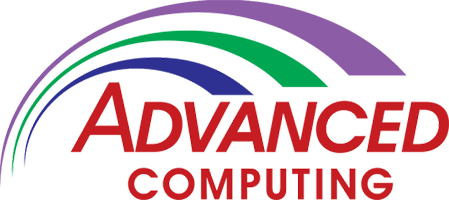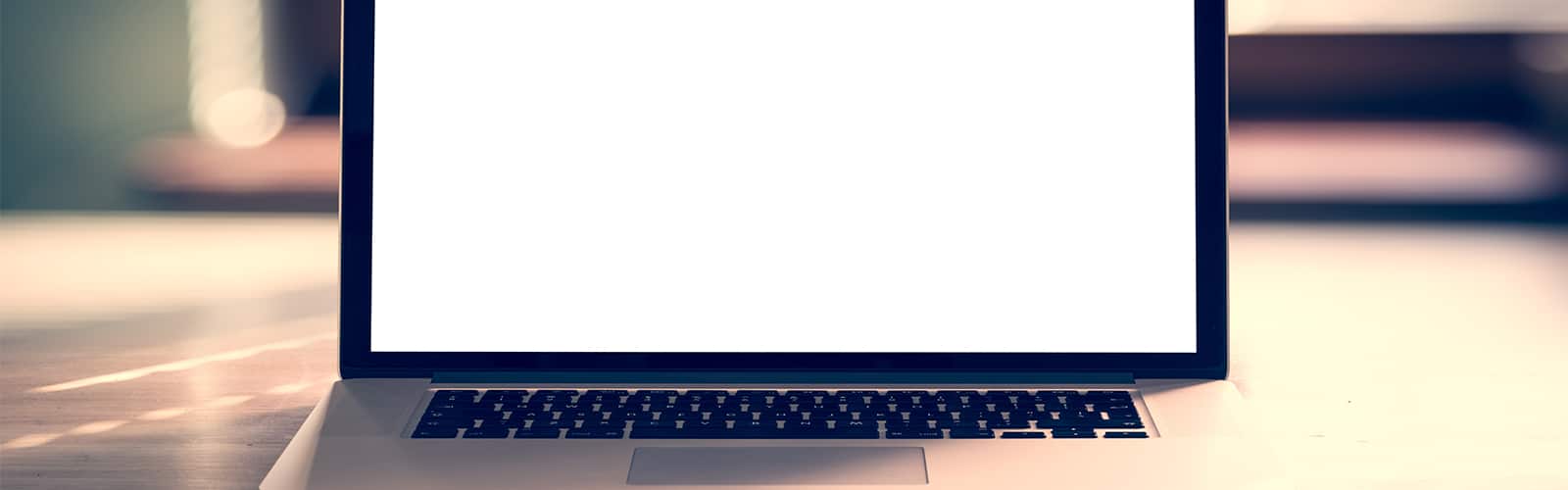
Advanced Computing – Macintosh Bloomington IL – 309-454-5152
Welcome to Advanced Computing! Ever since opening our shop in 2000 we’re a leading provider of affordable repairs for Macintosh computers. Whether you’re a student in need of help for one machine or a business with multiple computers, we can help.
However, in some cases you may be able to solve your Macintosh Bloomington IL problems yourself. On this post, we’ll take a quick look at DIY solutions to a couple common MacBook problems.
Startup problems
Is your Mac not booting correctly? Are you’re looking at a blank startup screen rather than your usual start screen? If so, to try booting your machine in Safe Mode. In this mode, the operating system boots with only the minimum software and drivers it needs. Then, it runs a check of your startup disk and makes repairs to directory issues that may be causing trouble at startup.
Affordable Computer Repairs for McClean County – Macintosh Bloomington IL
Log in items are incompatible
Are you seeing a blue screen after starting up your Macintosh Bloomington IL? It could indicate that one of the startup items is not compatible with the Macintosh operating system. With a little trial and error you might be able to determine which app doesn’t belong at the party.
First off, start removing login items one item at a time. Start up your Macintosh following each item removal to determine if the problem resolves. To do this, go to system preferences>users and groups. Then click on your name on the left just under current user. Next, you’ll want to click on the login items tab over the window on the right. Highlight one of the apps and click the “-” sign beneath. This removes it the list. Lastly, restart your Mac and see if the problem with startup resolves.
If these steps are ineffective, don’t hesitate to bring your computer to our shop for fast services.