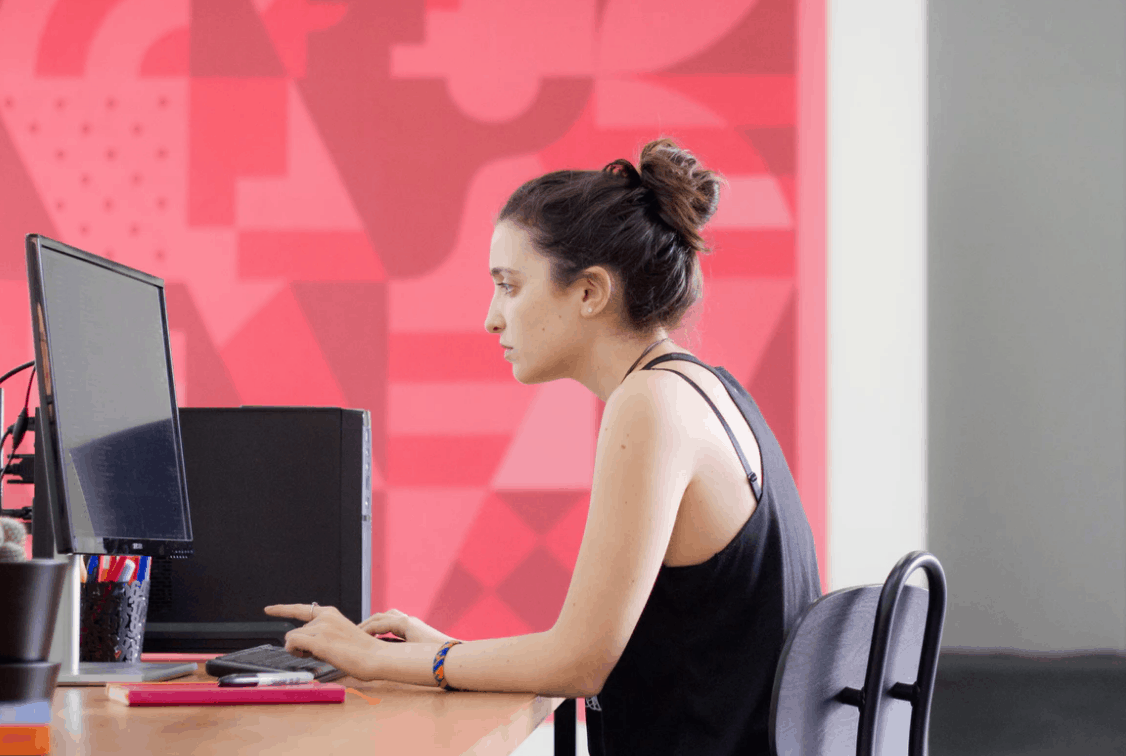
If you’re looking to purchase a new PC or need to upgrade your current one, you’ve likely wondered how much RAM you need. There isn’t a clear “this works for everyone” answer. As with many computer related things, the amount of RAM you need depends on your PC use.
What is RAM?
RAM stands for Random Access Memory. It is the hardware inside a computer where data is stored temporarily. When programs are running, you are using RAM. If your PC is running slow, you may need more RAM to keep up with the programs you run. RAM is not long-term storage like a filing cabinet. Think of it as your workspace. You pull things out, set them down and eventually put them away.
Here is the ideal amount of RAM for 5 main categories of computer users:
Office
This user primarily runs word processing programs and a web browser. The web browser uses a lot of RAM, but word processing is pretty minimal as long as the files are small. Most office users function well with 4GB but 8GB will be helpful when working with large files.
Browsing
Web browsing is a big draw on RAM space, especially if there are a lot of tabs open. The browser works almost exclusively online and relies on connectivity. Basic browser will do just fine with 4GB. Browsers who like to leave tabs open will have a better experience with 8GB of RAM. This works for frequent steaming as well.
Photographer
Photo editing requires more RAM than basic word processing and browsing. For avid photographers and photo editors, 8 to 16GB of RAM will give the best performance and the least frustration.
Games
Gamers are all about RAM and PC performance. Gaming can have a big RAM draw, not all games are created equal, and each game has specific RAM requirements. Many gamers will be happy with 8GB, but for best performance, experts recommend 16GB.
Multitaskers
Most PC users fall into this category. They are browsing, streaming and word processing. Multitaskers will have a good experience with 8GB of RAM. Users who run multiple programs simultaneously will see better performance with 16GB.
Extra RAM is wasted money. Many machines allow you to upgrade RAM later, so start low and increase if needed. If you need help adding RAM or selecting a laptop, stop by and we’d love to help you.