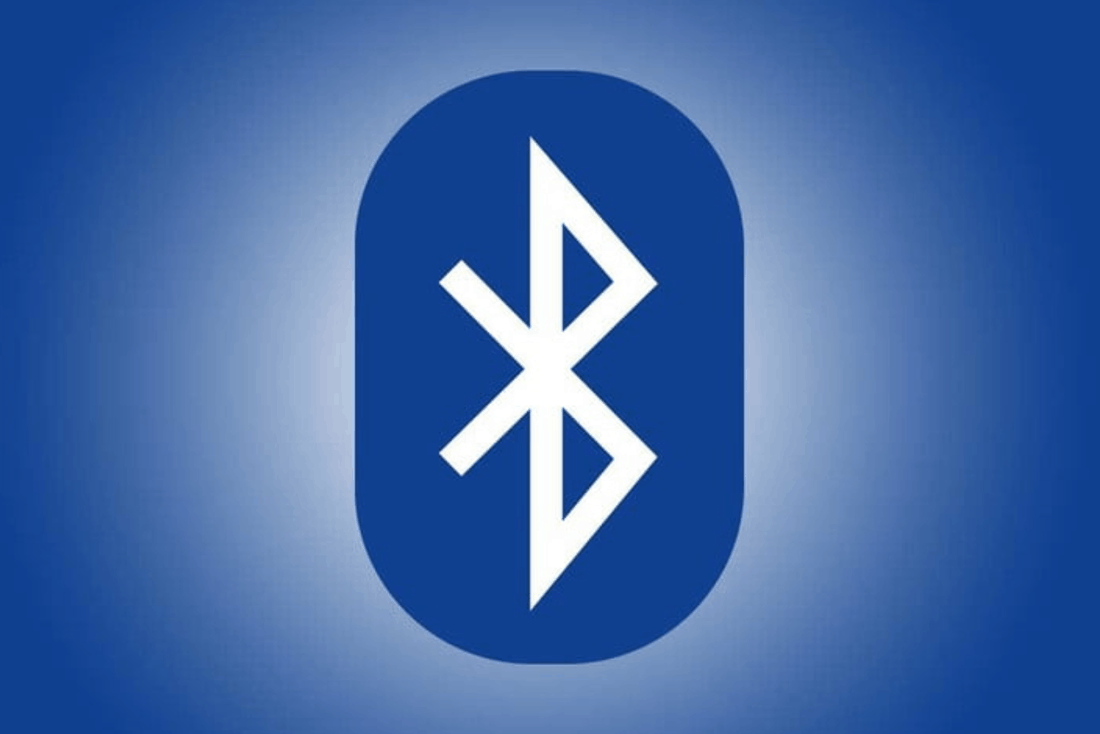
Bluetooth devices can give you an external keyboard, wireless headphones, a mouse and much more. Since computers are limiting the numbers of USB ports on a device, Bluetooth is becoming necessary. However, as with many technologies, it doesn’t always run smoothly.
If you are having trouble connecting a Bluetooth device, here are a few things to check on:
Turn It On
Before you start trying to pair your Bluetooth device to your computer, turn the device on. Most Bluetooth devices run on batteries to keep them wireless. If the device doesn’t turn on, try plugging it in to charge the battery or putting new batteries in.
Make it Discoverable
When pairing Bluetooth with your computer, both devices need to be discoverable. Many speakers and simpler devices are always discoverable, but your computer may not be. If you are running Windows 10 and have Bluetooth enabled, then you should be in good shape. If you are having issues, go to Settings > Device > Bluetooth and click “more Bluetooth options.” On this window, you can select the option to make your PC discoverable.
Start Pairing
With Bluetooth devices, there is a difference between pairing and connecting your device. When you pair your device to your computer, you’re telling your PC that you trust the device. Once the device is paired, you need to be connected for it to work. To pair a device, follow the instructions to put it in pairing mode so you can find it from your computer. If you are having issues connecting a paired device, visit Settings > Device > Bluetooth to forget the device and then go through the pairing process again.
Update Drivers
Windows comes with generic drivers for Bluetooth, but they may cause your connected devices to work poorly or not at all. If you are having issues with multiple Bluetooth devices, check for an update to your drivers. Go to Settings > Device > Bluetooth and select the Drivers tab to see if you have updates available.
Check Proximity
Bluetooth is a short-range technology. Devices need to be close to each other, think in the same room, to connect and work well. If a speaker is crackling or your computer can’t see a device, check that they are in the same room or try moving them even closer.
Bluetooth is brilliant technology and should work seamlessly. If none of the tips above resolve your problems, come in today and we’ll take a look at your computer.