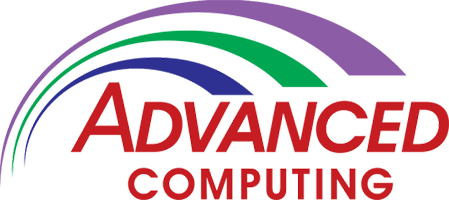Everyone has heard of a computer virus and understands it can destroy your computer, causing it to seemingly eat itself from the inside out. Unfortunately, although the risks are there every time you check your email or browse the internet, many people don’t take necessary precautions to keep themselves safe, which in turn puts them at risk for a cyber attack.
Here are 3 common cyber security mistakes and how to avoid them:
Biting the Phishing Hook
It may seem like most people are aware enough to say no to scams phishing for information, but we still see them because they still work. According to Verizon in 2016, 30% of phishing emails were opened. With these kind of open rates it’s no wonder phishing still happens. Phishing emails deliver malware and ransomware through infected attachments or links.
This scam is common in the workplace. A phisher will send a well written email to a whole office conning employees into click on links which then infect the computer with malware. This malware can be designed to create false money wires or steal personal information, enabling the attacker to steal the victim’s identity.
The key to avoiding phishing scams is education and security. Keep yourself informed of known scams, be cautious opening emails from people you don’t know. Never click on a link or download attachment if it seems fishy. Gmail and other common email services have scam filters to help keep you safe, but it’s still important to proceed with caution.
Leaving Passwords Out
We understand managing passwords can be a real challenge. Writing passwords down on sticky notes, in notebooks, saving in a Word of Excel spreadsheet is dangerous business. If you have a hard time remembering your passwords invest in a password management system such as LastPass. These types of programs save all of your passwords inside a “vault” protected by one master password. This means you only have to remember one and you can throw away all those sticky notes, delete the unprotected Word Doc or Excel spreadsheet and enter into a new world of safety.
Not Knowing What’s at Risk
If you don’t know there’s a risk, you can’t protect yourself from the risk. It’s important to understand the way ransomware and malware functions to best protect yourself from financial loss. Ransomware, one of the newest types of viruses, collects and holds information hostage as blackmail to get a payment from the victim. The viruses change as quickly as we discover them, so it’s important to keep yourself as informed. You also need to keep any antivirus or anti-malware programs up to date to protect yourself from sneaky viruses.
Many people are unaware that viruses aren’t designed with the malicious intent of destroying your computer. Many, if not most, viruses today are designed to bring financial gain the attacker, at the cost of the victim. The main things to remember are:
Think twice before clicking on a link
Never download anything you aren’t seeking out
Keep your antivirus softwares updated.
When in doubt, close out of suspicious website, emails and programs immediately and shut your computer down. We happily accept walk-ins, so bring your computer by to have it professionally examined and cleared of any suspicious software or files to get you back to safe browsing.